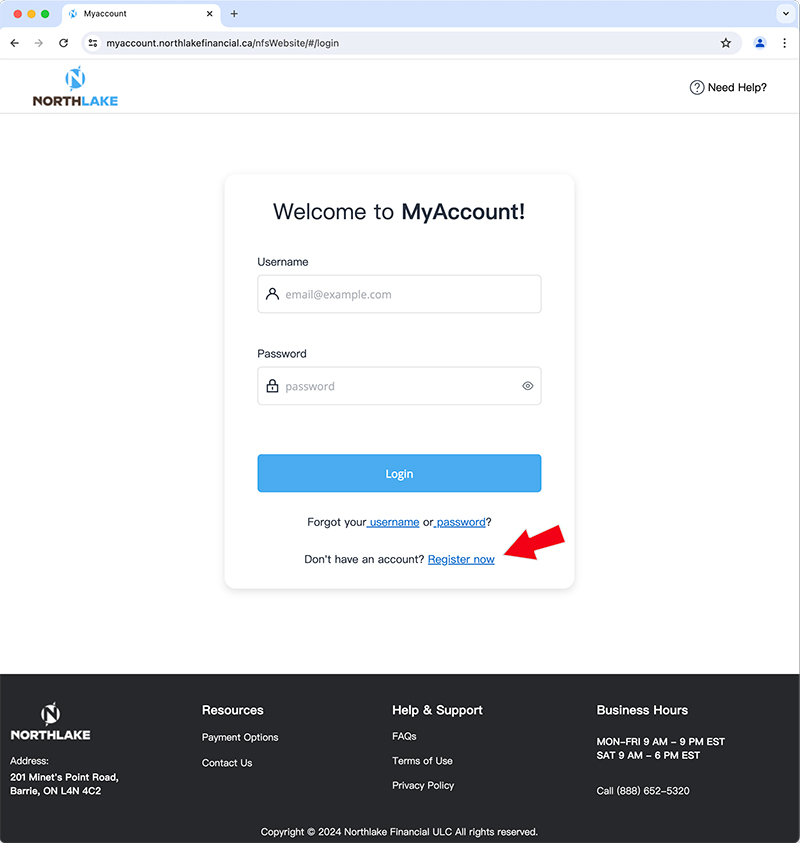The Northlake MyAccount App is a convenient, secure way for you to access your vehicle account with us and manage various elements of it to suit your needs. They include things like:
> Making a payment
> Changing your payment method
> Setting up reoccurring payments
> Viewing statements
… there will be more features and functionality as we update the app.
The Northlake MyAccount App allows you to directly manage your vehicle account - from anywhere, anytime! Register today.
Registration is easy.
To register, go to the Northlake MyAccount Registration page (myaccount.northlakefinancial.ca) and click on the light blue “Register now” text link. You’ll be taken to the “Let’s get started” page where you must provide the following: Your Last Name, Your Birth Date, and your Postal Code - or click on "Use account number Instead” and provide your vehicle account number with Northlake. This information will allow our system to locate your account and enable you to then create your Northlake MyAccount.
Trouble Creating Your Account or Logging In?
If you're experiencing any issues creating or logging into your "MyAccount," please call our Customer Service Department for assistance. We're here to help!
PHONE: 1-888-652-5320 EXT: 6200
Download the Northlake MyAccount App to your smart device.
If you’re currently on your smart device just click on the appropriate app store logo (displayed here for Apple and Android devices). Or you can simply search for “Northlake MyAccount” in your device’s app store.

MAKE A
PAYMENT

PAYMENT
METHOD

REOCCURRING
PAYMENTS

VIEW
STATEMENTS